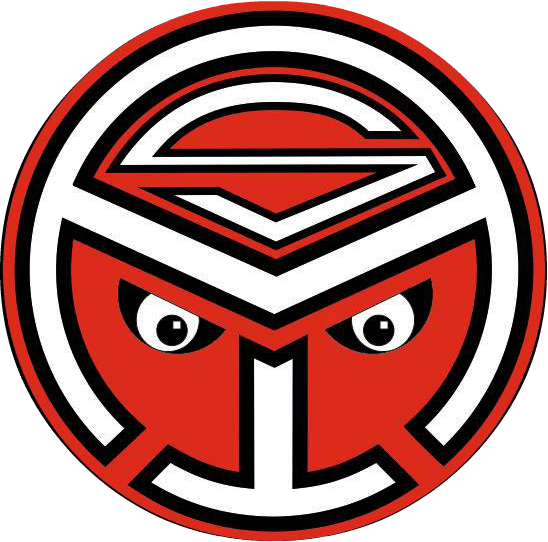Hi folks! In this post I decided to create a complete flow of a Spring Boot application that demonstrates an upload and a display of an image on the home page. In fact there are dozens of ways to save an uploaded file on a hosting server and handle the names of the uploaded files. Here we are going to adopt a special kind of naming procedure. First of all we will remove non-alphanumeric characters from the file names except those of dots and parenthesis.
In the previous post we built a "hello world" application on Spring Boot. In this post we will be configuring the same application for a database connection.
Every time I want to start writing something about Spring Boot I realize that it will exceed any normal post size if I start describing all the steps in order to build the application from the scratch up to the point where the topic of my interest is. So finally I came up with the idea of making a demo application as a starting point for my upcoming posts.
Recently, I added the MathJax on my website that allows me to write $\LaTeX$ formulas and I couldn't help posting something that involves Math, yet at the same time keeping it simple for a wide range of audience. So just let me start by a motivational story.
The pagination allows us to split the data content list into evenly distributed chunks and represent them as if separate pages, hence the naming. It also gives a user an opportunity to navigate easily through the pages. The best example I can come up with is the Goooooooooogle pagination, when you search something and the search result comes with a previous link, an increasing sequence of 10 consecutive integer links and a next link. Here we are going to create a similar one for a random entity data type using Spring Data JPA.
We humans are inherently lazy. We want to duplicate ourselves so that we don't work. However, our clones will eliminate us one beautiful day and govern the world on their own. I am sure we ourselves did the same to those who wrote our DNA code. Whatever, here I am not going to clone anybody. I only want to automate the boring sequence of commands that I type in my terminal every time I want to build my project, deploy it to any chosen local tomcat server and finally open the deployed application in my favorite browser.
In the previous post we showed how to set up virtual hosts on Apache 2 server to host a PHP application. In this post we are going to be focused on Apache Tomcat Server for hosting JAVA web applications. First you have to download Tomcat from https://tomcat.apache.org/.
In this post I am going to show how to set up an apache virtual host for my www.market.local web project that I am going to use afterwards. For that purpose I am going to use my laptop that runs ubuntu. Every operating system has its own hosts file that is used to map hostnames to not that human-friendly numeric IP addresses. The hosts file allows to configure the domain name system (DNS) locally.
You are tuned to Ara’s protocol and this is Ara pinging from the neighbouring galaxy known to you under the name of Andromeda. It's a shame the round trip took 5 million Earth years, but that was quite predictable taking into account the 2.5 million light-years separating distance between Andromeda and The Milky Way. 5 packets transmitted, 5 received and of course 0% packet loss. Awesome! Thanks to Tim Berners-Lee for creating the world wide web and thanks to me for extending it across the interstellar wide space.